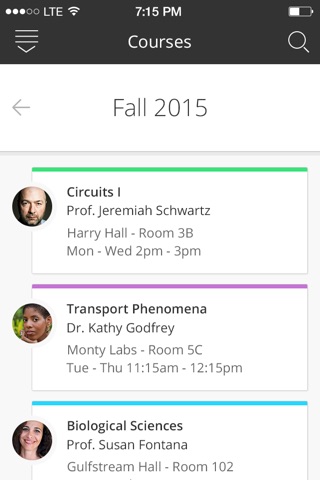Blackboard app for iPhone and iPad
Download the Blackboard App and stay seamlessly connected with your courses and elevate your learning experience. Whether you’re a student or an instructor, this app integrates with your institution’s Blackboard platform to bring you essential tools and real-time updates on the go.
For students:
- Stay informed: Instantly view updates and changes to your courses.
- Real-time alerts: Receive notifications for due dates, announcements and more.
- Manage coursework: Easily complete and submit assignments, take tests and track your progress.
- Check marks: Access marks for courses, assignments and tests with just a few taps.
- Plus more: Explore additional features tailored to enhance your educational journey.
For instructors:
- Efficient course management: Upload and organise course materials and assessments effortlessly.
- Timely notifications: Set up custom alerts such as when submissions are ready for marking, messages from students and more.
- Streamlined marking: Mark assignments and provide feedback from your phone or tablet.
- Engage students: Send course announcements, create and manage discussion threads, and interact with student comments.
- And beyond: Utilise more tools designed to support your teaching and engagement.
Please note: The Blackboard app functions in conjunction with your institution’s Blackboard server. Access and features may vary based on your institution’s settings and software updates.
By using this app, you agree to our terms and privacy information - https://www.anthology.com/trust-center/terms-of-use
Pros and cons of Blackboard app for iPhone and iPad
Blackboard app good for
This is great improvement from the previous iteration of the app. However, can we have an iPad version as well?
The app is much better than the original Blackboard app, but the icon needs a facelift. The colors are too vibrant and do not match each other
I just found out my schedule days before I was supposed to. THANK YOU SO MUCH BB STUDENT!!!
Some bad moments
No iPad app, only iPhone.
When I start on iPad in landscape mode, it shows the screen sideways in relation to my keyboard.
It doesnt work on the same Cas custom login page that the Mobile Learn and Grader apps work fine with.
It still doesnt honour any of the HTML formatting in announcements, items, etc. instead of a nicely payed out announcement we see one long unreadable paragraph.
Seems to be no structure to the content, I lost the course menu.
Definitely not a delightful experience.
Why schools have to pay you to create an app for them
Why not just create one central app for all schools and then charge them
This application is not user friendly with Voice Over. The main items on the menu are spoken aloud, but it was impossible to activate any link with the program running. As a blind user, I am highly disappointed.
I downloaded this app so I can more easily keep up with the required discussion board posts and replies for my Masters program, which is all online and heavily relies on BB discussions. Unfortunately, the discussions are displayed in a desktop view within the app, so its almost impossible to navigate and use the features. Newsflash, Blackboard: its 2016, time for some responsive design in your product. This is crazy!
When I first got the app it was cumbersome - signing in took multiple steps and theres not options to remember my school, username, etc. once signed in, it was hit or miss on what features would work. More recently, it wont let me sign in. Pick my school, put in username and password, and it takes me back to school selection. I didnt like canvas, but I wish my school would go back to it - at least their programs works.
My field of study relies very heavily on being able to view instructor feedback for grading purposes. The app only shows you the score on an assignment. To make things worse, my mobile browser wont even let me view Blackboards website. You need to use a computer to use even the most simple features! Terrible. Please do something about this!
Usually Blackboard iOS app used & searched for
campus app,
blackboard,
bb student,
blackboard student,
bb student by blackboard,
journey,
blackboard mobile,
blackboard app,
bb student app,
blackboard inc,
blackboard student app,
blackboard mobile app,
blackboard im,
student schedule,
blackboard inc.,
ku blackboard,
bb blackboard,
uc blackboard,
my blackboard,
blackboard!,
blackboard+,
blackboard hd,
and other. So, download free Blackboard .ipa to run this nice iOS application on iPhone and iPad.